Project Management & Risk
- cormacobrien8
- May 11, 2021
- 3 min read
Updated: Feb 19, 2025
Optial’s platform has the flexibility and capability to incorporate project management functionality alongside Risk and Compliance, boosting synergy between teams and creating a more holistic and transparent approach to managing risk.
Management of project activities are integral to delivering an organisation’s strategy and objectives and it is fraught with risk. From project initiation to completion, risk exists at every point in every project phase. Mismanagement of it can derail an organisation from meeting its targets and objectives, and in serious cases, impair the trust of its brand to the public resulting in long term costs to the wider organisation. Equally, neglecting to identify and capitalise on positive risks within projects can also adversely affect the project outcomes, such as missed opportunities to deliver the project ahead of schedule.
Integrating elements of project management with Risk and Compliance is a request we often receive - and it makes sense that project risk is managed alongside all other risk
Optial’s platform has the flexibility and capability to incorporate project management
functionality alongside Risk and Compliance, boosting synergy between teams and creating a more holistic and transparent approach to managing risk.
To the right is a bird’s eye view of the functionality that can be delivered as part of Optial’s tailored solution. Each element of the Project functionality incorporates a workflow process that can be customised to an organisation and its existing methodologies.

Project Initiation
Project Approval: Enables Board Members, Sponsors and Stakeholders to undergo a robust consistent approval process that is bespoke to the organisation and hierarchy. Key stakeholders who are involved in the project approval process can approve, reject, or send the project approval back. The Project Approval process allows users involved to attach associated documentation, ongoing commentary, Project Actions and Project Risks. Project Actions & Risks also undergo their own approval process and provides transparency of risks at an early stage.
Project placement within the organisation: The organisations hierarchy is reflected within the system. This allows projects to be directly placed within the relevant location and managed by both a top down and localised approach. In addition this also enables global, regional and locally aggregated project status reporting.
Project Concept: Once the Project is approved, the project can be planned. This includes adding roles such as the Project Manager, Project Resource, Project Owners, and key dates

Project Budget
Project Budgets: Within Project Planning, users can also add budgets by project stage. The overall budget is allocated by project stage facilitating agile reporting and monitoring of the budget allocations to key stakeholders.
Project Expenditure: The system allows for tracking and monitoring expenditure against the allocated budgets. If required, a workflow process is available to approve Expenditure to mitigate overrun project expenditure. Users can run reports based on the transaction, invoice and booking date enabling Project Managers and other stakeholders to have visibility of when a Project Stage may cost more or less than previously anticipated.
Fx Rates: The system provides standardised reporting throughout the hierarchy by allowing project budgets and expenditure to be translated into local or group currencies.
Security & Access are determined by the organisation’s requirements. Users can be granted specific access to project budgets and/or project stages. Access can also be granted based on where the project and user are in the organisation’s hierarchy.
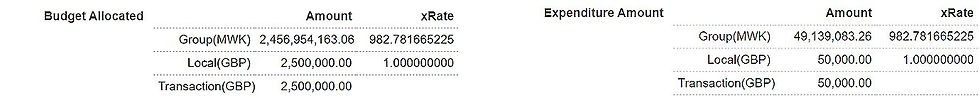
Project Controls & Monitoring
Project Stages and Project Stage Hierarchy: Within project planning, the project can be divided into multiple stages/phases. Each project stage has its own controls and monitoring functionality, such as the project budget, project risks and project lesson learned. The project hierarchy shows the order of each project stage. Project reporting can be produced at the Project level or by Project Stage.
Project Budgets: Within Project Planning, users can also add budgets by project stage. The overall budget is allocated by project stage facilitating agile reporting and monitoring of the budget allocations to key stakeholders.
Gantt Chart: Within project planning, each project stage and any subordinate tasks and/or milestones can be mapped onto a Gantt Chart. The Gantt Chart illustrates the project plan and its Project Resources.



